Changing Financial Year in MYOB Acumatica: Year-End Procedures
Most modern ERP systems, like MYOB Acumatica (formerly MYOB Advanced), don’t require a year-end rollover process. They do however require new posting periods to be created and certain year-end reconciliations to be completed.
Below is a video that outlines the best practice processes to complete a successful year-end in MYOB Acumatica, or download the guide here.
.
General MYOB Acumatica housekeeping across all modules
- Ensure all transactions have been posted (Released);
- Validate balances;
- Reconcile balances to the GL;
- Finance > Accounts Receivable > Reports TAB > Balances > AR Balance by GL Account;
- Finalise bank reconciliation in Cash Management;
- Run currency revaluation where applicable;
- Post depreciation for fixed assets;
- Prepare and release tax reports;
- Close financial periods;
- Take a backup/snapshot or process in a test environment.
- Create the new financial year;
- Confirm all transactions are posted to GL;
- Print financial reports;
- Trial Balance;
- Balance Sheet;
- Validate Account History;
- Close the last financial period;
- Confirm year-end process was completed successfully;
- Periods for a new financial year should appear in the Close financial period section;
- Print P&L and Balance for the new financial year;
- Ensure Net Income/Loss has been moved to Retained Earnings in the balance sheet;
- Ensure P&L balances are zero for the new financial year.
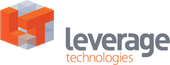

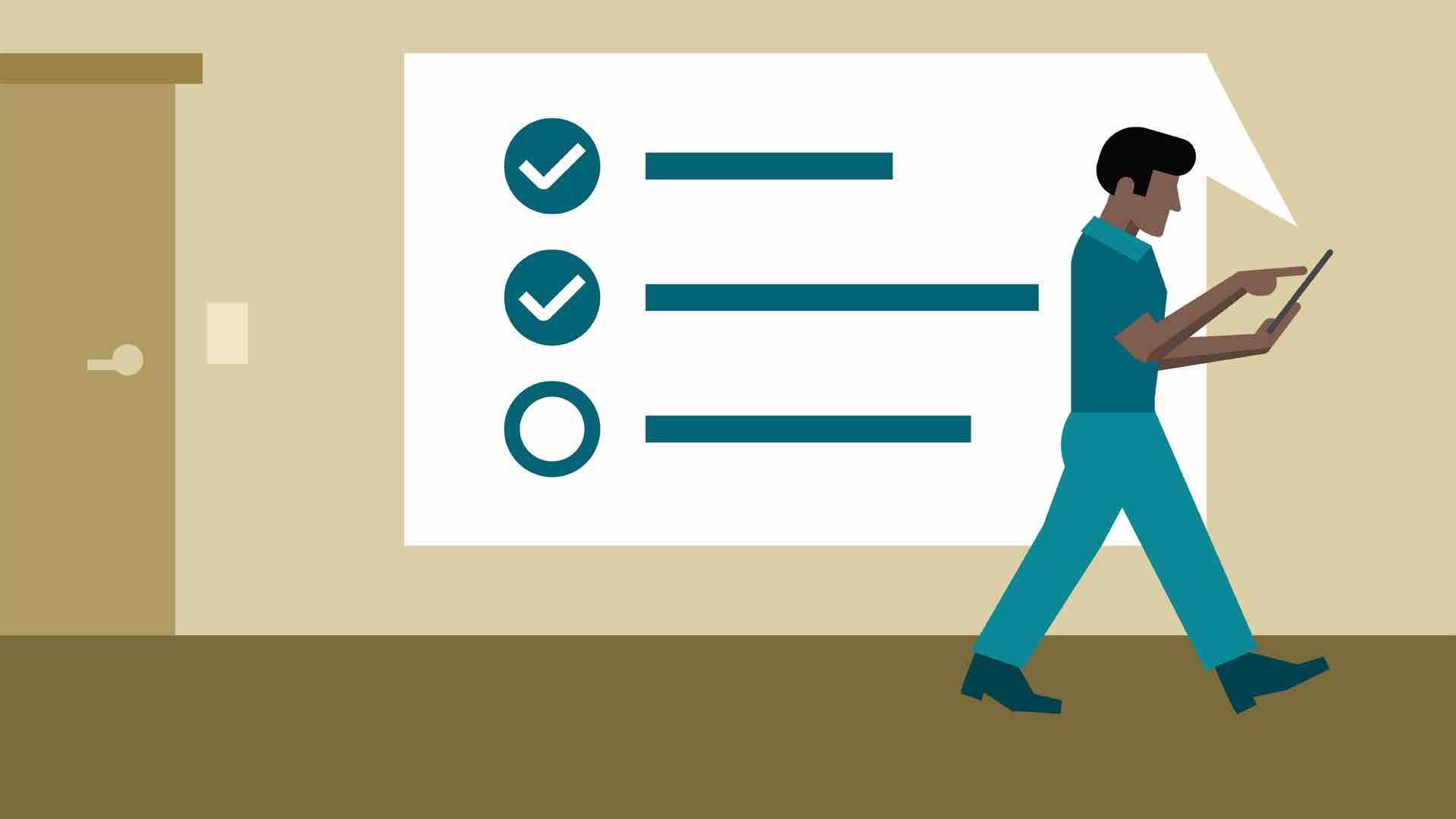
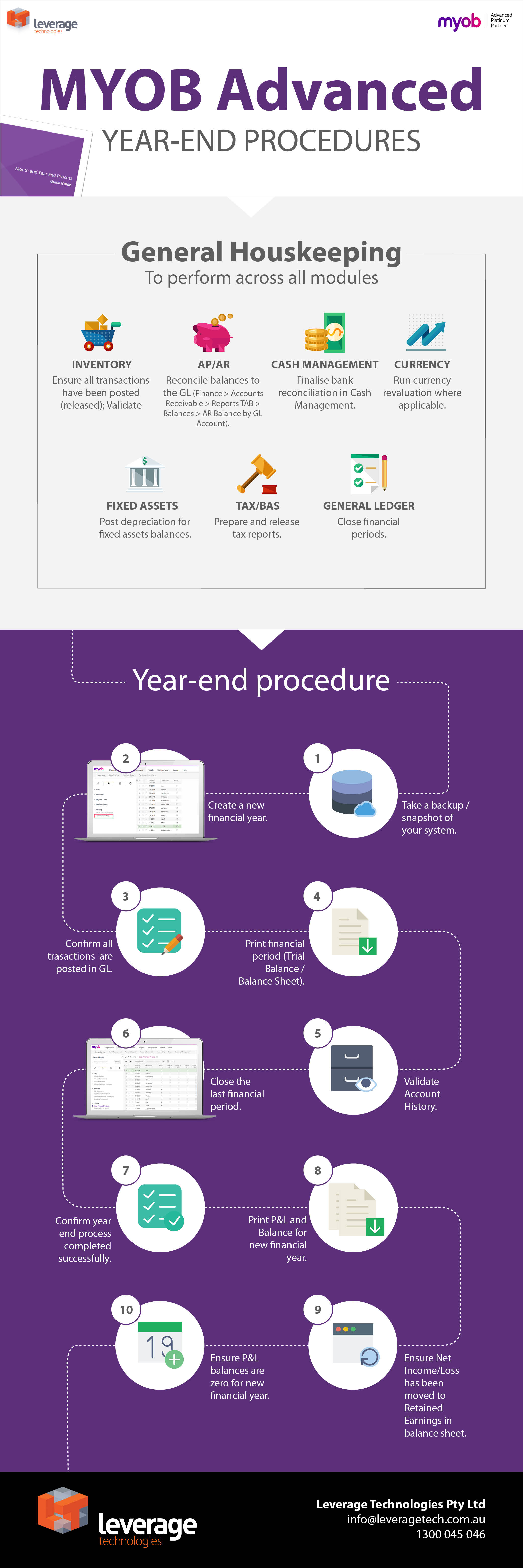
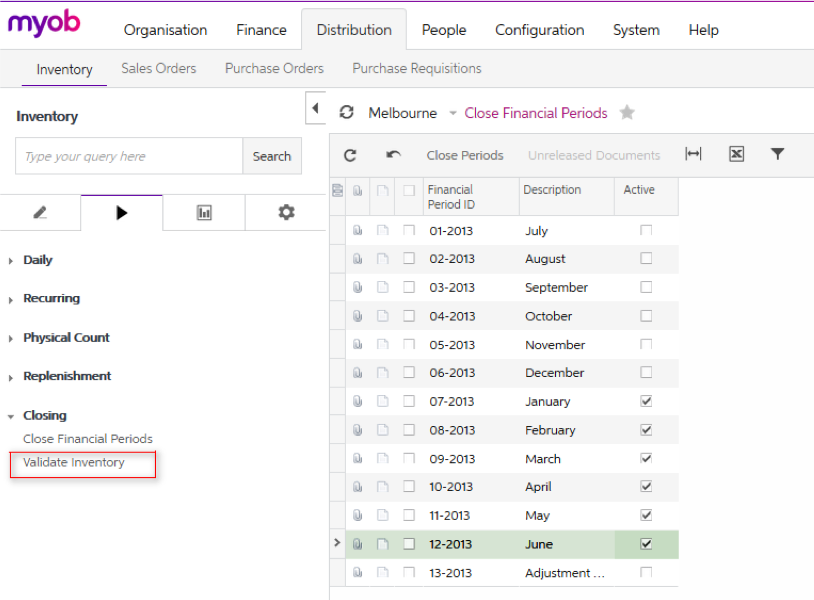
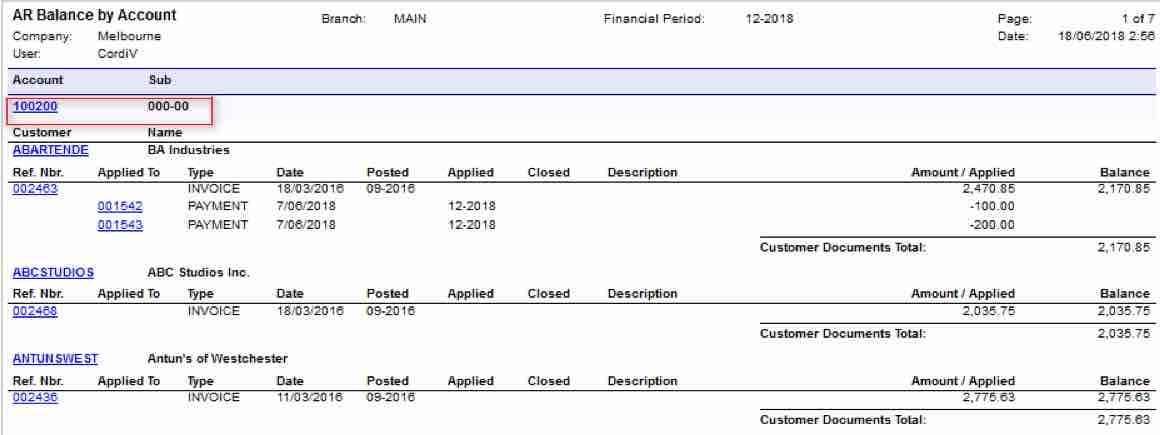
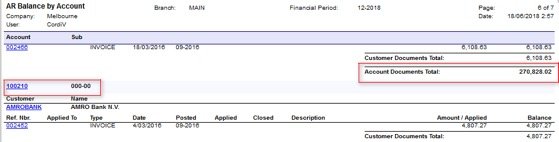
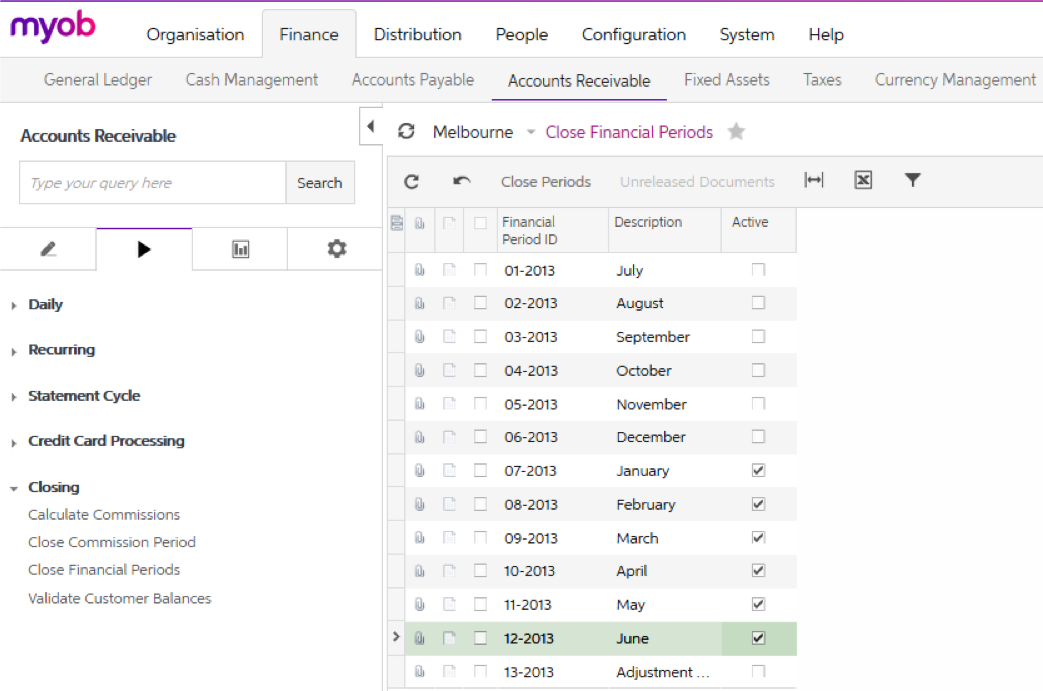
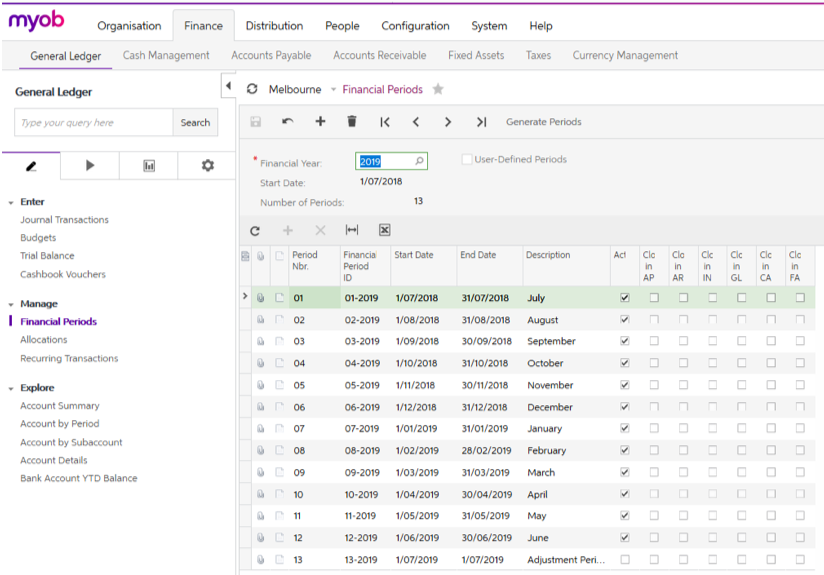





Leave A Comment