Sub-Accounts Simplicity – Working with Sub-Accounts in MYOB Acumatica
For many ERP solutions and accounting software packages, a lot of the power resides in the General Ledger.
Being able to configure the structure of the chart of accounts is a key feature that most users look for in a solution.
Part of that flexibility comes down to having the ability to create sub-accounts and utilise those sub-accounts for tracking and reporting on transactions across dimensions such as cost centres, employees, projects, office locations and more.

MYOB Acumatica – Powerful features, simple to use
This is where the MYOB Acumatica (formerly MYOB Advanced) solution shines in terms of flexibility and adaptability to meet the businesses requirements even down to the point where sub-accounts can be adjusted on-the-fly part way through a financial year.
A couple of scenarios where we have utilised the sub-account functionality in MYOB Acumatica include being able to track the different outlets or offices that exist inside a company – rather than using the full branch functionality that exists.
Another area is being able to track all expenses relating to an employee as well as revenue – and with the ability to set up multiple segments in the sub-account structure and then limit access to those segments through a flexible security structure or to only enable certain combinations of sub-accounts gives most companies the flexibility they are looking for.
The final piece that I really like about the sub-account functionality is that you have the ability to create sub-accounts on-the-fly from an existing list of choices.
It doesn’t get much better than that.
To show you these areas in detail I’ve created a short video which runs you through each of these areas and explains how you can access and use them.
Of course, feel free to contact any of the Leverage MYOB Acumatica team on 1300 045 046 to learn more about MYOB Acumatica (formerly MYOB Advanced) and how Leverage can help you utilise the solution.
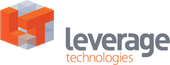


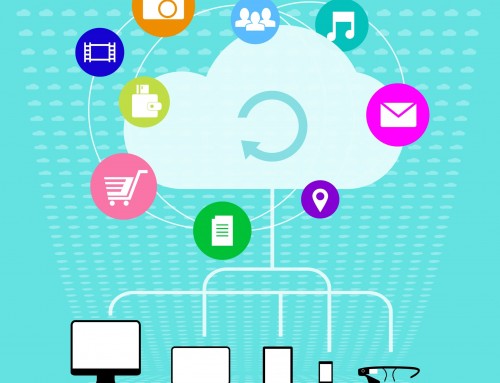




Leave A Comment