MYOB Acumatica (formerly MYOB Advanced) Payroll Software Module
Designed for businesses with simple to sophisticated payroll requirements, MYOB Acumatica’s payroll software delivers pay to employees via check or direct deposit while simplifying payroll setup, processing, and reporting.
MYOB Acumatica (formerly MYOB Advanced) Payroll gives you the flexibility to determine whether you want to distribute payroll to a simple default set of GL accounts or to multiple GL accounts based on criteria such as branch, department, location, employee class position, union or earnings codes, tax codes, deduction, or benefit codes.
Highlighted Features
Reduce payroll headaches. Fully integrated with the MYOB Acumatica (formerly MYOB Advanced) Financial Management Suite, MYOB Acumatica Payroll offers all the functionality you need to easily pay your employees and manage tax filings.
Process payroll anywhere. MYOB Acumatica (formerly MYOB Advanced) Payroll enables you to set up, modify, and report on payroll from anywhere using any popular web browser.
Accelerate decision-making. Out-of-the-box reporting and inquiry screens allow you to easily access and analyze payroll information.
Additional Features of MYOB Acumatica (formerly MYOB Advanced) Payroll Module
Pay Groups: Multiple pay groups can be set up, enabling you to process different pay period schedules (weekly, bi-weekly, semi-monthly, etc.) and include different deductions and benefits depending on the specific pay group and pay period.
Earnings Codes: With MYOB Acumatica (formerly MYOB Advanced) Payroll, earnings codes are pre-defined—and unlike other systems, you don’t need hundreds of “pay codes.” Just a few, easy-to-remember earnings codes.
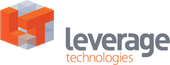

Recent Comments